If you are a content creator and want to make your videos more engaging, then you are at the right place.
Instagram reels and TikTok is a great medium to showcase your passion and art to the world. Here you can win the hearts of millions of people by making reels and can also earn money, but for that, you will have to make good videos. Through editing, you can make your videos very beautiful and engaging.
In this post, I have listed the 7 best Instagram Reels editing apps which you are going to like a lot.
So without any further ado, let’s get started.
7 Best Video Editing Apps For Instagram Reels
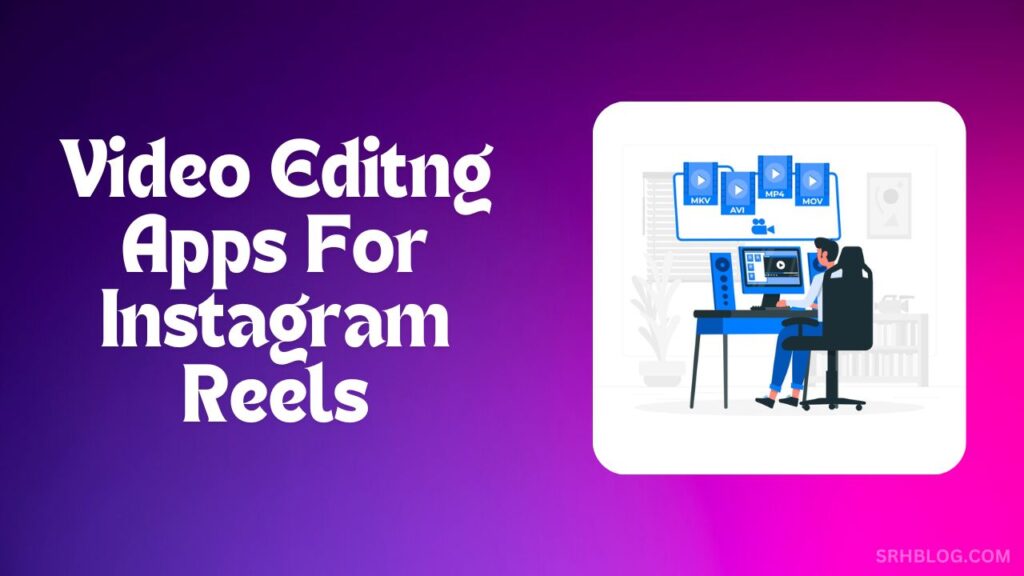
Here are 7 video editing apps for Instagram and TikTok for both Android and IOS devices.
1. InShot

InShot is one of the most popular (500M+ downloads) and best free editing apps to make your Reels and TikTok videos stand out. It offers great AI technology to get the best output, it’s slow-mo feature does the smoothest slow-motion to give your videos a cinematic feel.
InShot has amazing features like Cutout, Speed Curve, Auto Captions, Tracking, HSL, and more. Along with these it also allows you to add music from its own library and from your device.
You can download it from the App Store and Play Store for free, if you want to unlock its premium features then you go for a paid plan.
2. CapCut

CapCut remains the most favorite editing app for short-form video creators. It is created by TikTok’s parent company Bytedance and you can use it easily on all devices, it is available in Android, IOS, Mac, and Windows.
It offers many advanced features such as Motion Tracking, Auto-Captions, Keyframe Animation, Chroma Key, and more. CapCut also offers a lot of effects, there is a high chance that you have seen its effects in viral TikTok videos or Instagram reels. You can also apply those trending effects in your videos and create viral videos.
My favorite thing about CapCut is that you can use it on your PC because I personally love to edit my videos on the laptop so I can edit my videos anytime from anywhere on the big screen.
3. VN Video Editor

With over 100M downloads VN is also a great app that offers advanced editing features for free. You can easily edit videos in it because no matter if you are a beginner or a professional its easy-to-use interface is so friendly that anyone can use it.
You can also use it on multiple devices as per your comfort. You can color grade your videos, remove backgrounds, add captions automatically, use its template & stickers, and export in high quality.
You should give it a try and if you love it you can upgrade to its paid plan for more advanced features.
4. Filmora

If you ever searched for video editing software, you should definitely know Filmora. This is one of the most popular video editing software, especially for YouTubers, many of my YouTuber friends use it to edit their videos.
Filmora also has an app that you can get from the App Store and Google Play Store to edit your short videos for TikTok, YouTube Shorts, and Instagram Reels.
As we all know Filmora is a big player in the editing industry and offers all the features that an editor needs to make good videos. They also integrate AI so you don’t need to put extra effort into making engaging videos.
You just need to install the app on your mobile and you are good to go because it has an easy-to-use interface that you can use without any prior knowledge.
5. Kinemaster

Kinemaster is one of the oldest and most popular video editing apps that most beginner and professional content creators use.
You can edit any type of video in it, even some professionals made a complete film with this app.
Kinemaster offers cloud storage so you can share your files on different devices seamlessly. With its advanced features such as Chroma Key, voice-overs, keyframe animations, and more. For beginners, it provides ready-to-use templates and stickers to make editing easy.
You can download it from Android and IOS devices.
6. Captions

Captions is currently the favorite app of 3 million plus creators. This is an AI-powered app that offers amazing features such as AI script writing.
Captions can automatically add captions to your videos and the best part about it is that it automatically translates them into different languages with utmost accuracy.
Some more really amazing features that Captions offer are AI voiceovers, teleprompter, AI trimming of filler words, enhanced sound automatically, AI eye contact, professionally cinematic editing, and more.
You should must try this app and you will fall in love with it.
7. iMovie

This app is only for IOS and Mac users, if you are looking are a free editing app then you should try iMovie.
It has an easy-to-use and beginner-friendly interface so everyone can use it without having any technical knowledge.
iMovie 4K video resolution, color matching, and engaging video templates for your videos.
Conclusion
This list includes the 7 best video editing apps for Instagram Reels and TikTok videos. You can try all these apps and stay with your favorites.
I use all these apps and in all of them Inshot, Captions, and CapCut are the top three like apps that I use regularly to edit my videos.
If you have any questions or want to ask something about editing, you can ask them in the comment section below.
Also Read:-
Pictory AI Coupon Code (EXCLUSIVE) Working!


