When I was deciding between Rank Math and Yoast,
I eventually made the leap from Yoast to Rank Math. Why?
Because Rank Math packs more punch with fewer complications. After upgrading to Rank Math Pro, I realized just how much more it offers compared to Yoast Premium, it’s like moving from a decent car to a high-performance vehicle.
The schema features alone (think review, FAQ, video, and HowTo schemas) are worth the switch, but I’ll get to that later.
Here’s the bottom line: Rank Math Free outshines Yoast Free, and Rank Math Pro leaves Yoast Premium in the dust. It’s no surprise that Rank Math was voted the #1 WordPress SEO plugin in most Facebook polls.
The setup wizard made migrating from Yoast a breeze, smoothly transferring all my SEO data (including redirects) without causing any dips in my rankings.
And the best part? Once everything was set up, I could delete multiple plugins because Rank Math covers redirects, image SEO, and schema all in one package.
So without any further ado, let’s dive into this post.
Why I Switched to Rank Math
Back in early 2020, I was deep into the world of SEO, always on the lookout for ways to improve my site’s performance. Like many, I started with Yoast SEO Premium—it was the go-to choice for most WordPress users. But as I became more experienced, I started noticing some frustrating issues that made me rethink my loyalty to Yoast.
The Struggles with Yoast SEO Premium
Yoast Was Slowing Down My Site
One day, I noticed my website wasn’t performing as well as it used to. It was sluggish, and I couldn’t figure out why. After some digging with the Query Monitor plugin, I found that Yoast was one of the slowest-loading plugins on my site. That was a big red flag. It’s like driving a car with the handbrake on—you just can’t go as fast as you should.
Ads, Ads, and More Ads
Every time I logged into my WordPress dashboard, it felt like I was being bombarded with ads from Yoast. I had to install a separate plugin, Hide SEO Bloat, just to get rid of the clutter. It was frustrating to see so many promotions for their premium features when I was already paying for the premium version!
Limited Schema Options
When it came to adding schema, Yoast left a lot to be desired. Sure, they offered HowTo and FAQ schema, but that was about it. I wanted more control—I needed to add review schemas, recipes, and other types. Unfortunately, Yoast didn’t make that easy. I found their schema options confusing, so I ended up using a separate plugin just to get the job done.
No Automatic Alt Text for Images
If you’re into SEO, you know how important alt text is for images. But with Yoast, I had to manually add alt text every single time I uploaded an image. That’s a tedious task, especially when you’re managing a lot of content. Yoast didn’t offer a solution, so I had to use an additional plugin just for image SEO.
Paying for a Redirect Manager? Really?
Redirects are a basic necessity, especially when you’re dealing with old or broken links. I was shocked that Yoast made users pay extra for a redirect manager. There are so many free plugins out there that handle redirects perfectly well—why should I have to pay for something so basic?
Is Yoast Premium Worth?
The final straw for me was realizing that Yoast Premium wasn’t worth the $89/year price tag. The so-called “premium features” didn’t actually improve my SEO. They offered things like content insights and internal link suggestions—tools that any seasoned SEO expert wouldn’t rely on. And the support? Well, I heard it was more about canned responses than personalized help.
The Switch to Rank Math
After dealing with these issues for far too long, I decided to make the switch to Rank Math. The difference was like night and day. Rank Math offered everything I was looking for better performance, no ads, comprehensive schema options, automatic alt text for images, and a built-in redirect manager. Plus, it was free.
Switching to Rank Math felt like a breath of fresh air. My site sped up, I had more control over my SEO, and I wasn’t constantly bombarded with ads. I’ve never looked back, and honestly, I can’t imagine going back to Yoast after experiencing the ease and power of Rank Math.
If you’re still using Yoast and facing similar frustrations, it might be time to consider making the switch too. Trust me, it’s worth it.
Rank Math vs. Yoast – A Feature Showdown
When it comes to features, Rank Math outshines both the free and premium versions of Yoast.
In my detailed comparison of Yoast vs. Rank Math, I highlighted some of the key differences, but if you really want to dive deep, the full feature table tells the whole story. Rank Math doesn’t just match what Yoast offers—it goes a few steps further.
For instance, Rank Math includes automatic image alt attributes, so you don’t have to manually add them every time. It also offers more advanced schema markup options, giving you greater control over how your content appears in search results. And let’s not forget the enhanced analytics—Rank Math’s built-in tools provide clearer insights without needing to rely on external plugins.
All of this comes with less bloat, so your site runs faster and smoother. If you’re tired of missing out on essential features or dealing with a sluggish site, Rank Math is definitely the upgrade you’ve been looking for.
Like Yoast, Rank Math is built on a modular system, allowing you to enable or disable individual features as needed.
Rank Math vs. Yoast – Speed Matters
When it comes to speed, Yoast just couldn’t keep up. I’m always on the lookout for ways to optimize my WordPress site, so I ran New Relic and Query Monitor to see which plugins were slowing things down. Unfortunately, Yoast turned out to be one of the culprits, dragging down my site’s performance.
Here’s a little comparison to put things into perspective:
Lines of Code:
- Yoast: 87.2k
- Rank Math: 51.3k
Plugin Zip Size:
- Yoast: Nearly three times larger than Rank Math
For someone like me, who blogs about WordPress speed, having lightweight plugins is crucial. The sheer size and complexity of Yoast were enough to make me rethink my choice. That’s one of the main reasons I decided to switch to Rank Math—it’s leaner, faster, and just better for my site’s performance.
The Issue with Yoast’s Ads
Another thing that really bugged me was Yoast’s ads. Every time I logged into my dashboard, I felt like I was being hit with a wave of promotions. It got so intrusive that I had to install a separate plugin called Hide SEO Bloat just to get rid of them. It seemed a bit much, don’t you think?
Rank Math, on the other hand, keeps things clean and focused, allowing me to concentrate on what really matters—my site’s performance and SEO.
If speed is a priority for you, and you’re tired of dealing with a bloated, ad-heavy plugin, Rank Math might just be the breath of fresh air your WordPress site needs.
Rank Math vs. Yoast – The Power of Schema
Schema is a game-changer in SEO, and it’s one of the standout reasons I made the switch to Rank Math.
With Rank Math, you get access to 18 different schema types, including review, FAQ, video, recipe, and course schema. What I love most is how seamlessly it integrates into your workflow. For example, if you add a video to your content, Rank Math automatically includes the appropriate schema, saving you time and effort.
How Easy Is It to Add Schema with Rank Math?
Adding schema in Rank Math is a breeze:
- Edit Your Page: Start by editing the page or post where you want to add schema.
- Scroll Down to Rank Math: As you scroll, you’ll find the Rank Math section.
- Explore the Schema Section: Here’s where the magic happens. You’ll see any schema that’s been automatically added (like article or video schema), and you’ll have the option to create your own schema markup.
- Select and Customize: Choose the type of schema you need, fill in the required details, and you’re all set! Google will handle the rest, showing the schema in search results as appropriate.
The best part? You don’t need any extra plugins to get this level of control. Rank Math has it all built-in, making it a one-stop shop for all your SEO needs.
If you’re serious about optimizing your content for search engines, the schema features in Rank Math are a huge win. They simplify the process and give you more options, all while keeping your site running smoothly.
Rank Math vs. Yoast – Simplifying Image SEO
One of the most tedious tasks in SEO is adding alt attributes to images. If you’ve been doing it manually or using a separate plugin, you know what I’m talking about. WordPress used to help out by adding alt text automatically, but that’s no longer the case.
Enter Rank Math a real time-saver when it comes to image SEO.
Automatic Alt Attributes: A Game-Changer
With Rank Math, you don’t have to worry about manually adding alt text to every single image. Here’s how it works:
- Automatic Alt Text: Rank Math automatically adds alt attributes to your images using the filenames.
- Use Filenames as Alt Text: As long as you label your images correctly before uploading them to WordPress, Rank Math will use those filenames as the alt attributes. This means you’re effectively doing double-duty with one simple step—naming your images before uploading them.
Why It Matters?
This feature is a huge time-saver. No more repetitive tasks, no more separate plugins cluttering your site. Just a straightforward way to ensure your images are optimized for SEO. It’s one less thing to worry about, allowing you to focus on creating great content.
If you’re looking for a way to streamline your image SEO, Rank Math has you covered. It’s another example of how Rank Math simplifies SEO tasks while keeping your site lean and efficient.
Rank Math vs. Yoast – Next-Level Analytics
When it comes to understanding how your content is performing, Rank Math Pro offers something special: built-in analytics that pull directly from Google Search Console.
Visual Insights with a Twist
Rank Math doesn’t just pull in data—it brings it to life with visual cues that make it easier to see what’s working and what’s not. For example:
- Red and Green Arrows: These handy arrows show whether a post’s metrics have improved or declined over time. Imagine glancing at your dashboard and instantly knowing which content is on the rise and which needs attention. Google Search Console might provide the raw data, but it doesn’t offer these quick, visual insights.
- Position Charts: Want to see how your content has ranked over time? Rank Math gives you a clear, visual history of your rankings, making it simple to spot trends and make informed decisions.
These features make it incredibly easy to track your content’s performance, ensuring you’re always in the loop about what’s driving traffic and what might need a little boost.
A Small Trade-Off
Of course, all these analytics do come with a small trade-off—adding more code to your site. But for many, the benefits far outweigh the cost. Having these insights directly in your WordPress dashboard saves time and helps you make smarter SEO decisions without jumping between tools.
In the end, Rank Math’s analytics are a powerful tool for anyone serious about SEO. They provide clarity, context, and actionable insights, all while keeping everything conveniently in one place.
Rank Math vs. Yoast – The Redirect Manager Showdown
Let’s talk about something that’s crucial for managing your site’s SEO: the redirect manager. If you’re using Yoast, you’ll need to fork out for the Premium version to get this feature. But with Rank Math, it’s a whole different story.
Rank Math vs. Yoast: The Redirect Difference
Yoast SEO Premium: You have to pay for the redirect manager, which feels like an extra cost for something that should be standard.
- Rank Math: The redirect manager comes free with the plugin. That’s right—no extra charge! Plus, when you switch from Yoast to Rank Math, you can import all your existing redirects seamlessly. This means fewer plugins to manage and less hassle during the switch.
Automatic Redirects Made Easy
Both Rank Math and Yoast Premium have the ability to automatically create redirects when you change URLs. But with Rank Math, you get this feature without having to pay extra. It’s all part of their commitment to keeping things simple and efficient.
Why It Matters
Having a built-in redirect manager is a game-changer for keeping your site’s SEO in check. It ensures that visitors and search engines alike are directed to the right places, even when you update URLs or move content. With Rank Math, you get this feature without breaking the bank or cluttering your site with additional plugins.
So, if you’re looking for a smooth, cost-effective way to manage redirects, Rank Math has you covered. It’s just one more reason why making the switch could be a win for your site’s SEO and your sanity.
Rank Math vs. Yoast – Social Media Optimization
When it comes to sharing your content on social media, making sure it looks its best is crucial. Both Rank Math and Yoast offer tools to help you optimize your content for social media, but many people overlook this important step. Let’s make sure you’re not one of them!
Why Social Media Optimization Matters
When your content is shared on platforms like Facebook and Twitter, it’s not just about the text—it’s about making sure everything looks good. Properly formatted images and well-crafted titles/descriptions can make a huge difference in engagement.
How to Optimize with Rank Math and Yoast
- Edit Your Post: – Open the post or page you want to optimize for social media.
- Scroll to the SEO Section: Look for the Rank Math or Yoast section (depending on which plugin you’re using).
- Click on the “Social” Tab: Here, you can customize how your post appears when shared.
- Upload Custom Graphics:
Facebook: Use an image that’s 1200 x 630 pixels.
Twitter: Opt for an image that’s 1024 x 1014 pixels.
By uploading these custom graphics, you ensure that your content looks polished and engaging when shared. This small step can make a big difference in catching your audience’s eye and driving more traffic to your site.
Rank Math vs. Yoast – Google Autocomplete Suggestions
When it comes to picking the perfect focus keyword, Rank Math offers a nifty little feature that can make a big difference.
The Power of Google Autocomplete
Here’s how Rank Math makes keyword selection a breeze:
- Autocomplete Magic: As you type your focus keyword into Rank Math, it pulls up suggestions directly from Google Autocomplete. This isn’t just a small convenience—it’s a game-changer.
- Time Saver: Instead of manually brainstorming or researching keywords, you get instant suggestions based on what people are actually searching for. This speeds up your workflow and helps you zero in on the right keywords faster.
- Avoid Keyword Guesswork: For those new to SEO, this feature is a lifesaver. It helps avoid the trial-and-error approach of choosing keywords that might not actually be popular. Plus, it reinforces that Google Autocomplete is still one of the best places to find keywords.
Why It Matters
Even though it’s a simple feature, having keyword suggestions right at your fingertips can save you time and improve your keyword strategy. I still use Google Autocomplete for keyword research myself because it’s reliable and effective.
So, if you want to streamline your keyword selection process and make sure you’re targeting what people are really searching for, Rank Math’s Autocomplete suggestions are a valuable tool in your SEO toolkit.
FAQs: Rank Math vs. Yoast SEO
Q: What is the main difference between Rank Math and Yoast SEO?
Rank Math offers more features with less bloat compared to Yoast SEO. It includes advanced schema options, a built-in redirect manager, and automatic image alt attributes, whereas Yoast SEO may require additional plugins and is known for being more bloated.
Q: Is Rank Math really free?
Yes, Rank Math offers a robust free version with many features. The Pro version provides additional advanced features but isn’t required to get started with basic SEO.
Q: Does Yoast SEO require payment for some features?
Yes, some features like the redirect manager are only available in Yoast SEO Premium. The free version has limitations that can be unlocked with a paid upgrade.
Q: Can Rank Math import data from Yoast SEO?
Yes, Rank Math has a setup wizard that allows you to easily import your Yoast SEO data, including redirects, without affecting your rankings.
Q: How does Rank Math handle image SEO?
Rank Math automatically adds alt attributes to images using filenames, saving you from having to manually add alt text or use an additional plugin.
Q: What is the advantage of Rank Math’s schema features?
Rank Math offers 18 different schema types, including review, FAQ, video, and recipe schema, which are more extensive and easier to use compared to Yoast’s schema options.
Conclusion: Why I Chose Rank Math Over Yoast
Choosing the right SEO plugin for your WordPress site can feel like a daunting task. I faced this decision myself a few years ago when I was looking to streamline my SEO efforts and improve my site’s performance.
After using Yoast SEO for quite some time, I found myself increasingly frustrated with its bloat and additional costs.
It seemed like I was always juggling extra plugins just to get basic features, like a redirect manager or image SEO. I remember one particular moment of frustration when I had to manually add alt text to a large batch of images, wishing for a more efficient solution.
That’s when I decided to give Rank Math a try. The transition was smoother than I anticipated. Rank Math’s setup wizard made migrating my Yoast data, including redirects, a breeze. I was pleasantly surprised to find that Rank Math not only offered more features out of the box but also did so with a lot less bloat.
The built-in schema options, automatic image alt attributes, and user-friendly interface were game-changers for me.
One of the standout moments was discovering Rank Math’s Google Autocomplete suggestions. It saved me so much time in keyword research and kept my content relevant without the hassle of extra tools. I also appreciated the clear, visual analytics that helped me track my content’s performance easily.
In the end, Rank Math didn’t just meet my needs—it exceeded them. It simplified my workflow, saved me money, and kept my site running smoothly.
If you’re facing a similar decision, I can confidently say that making the switch to Rank Math was one of the best moves I made for my SEO strategy. It’s worth exploring if you’re looking to optimize your site efficiently and effectively.


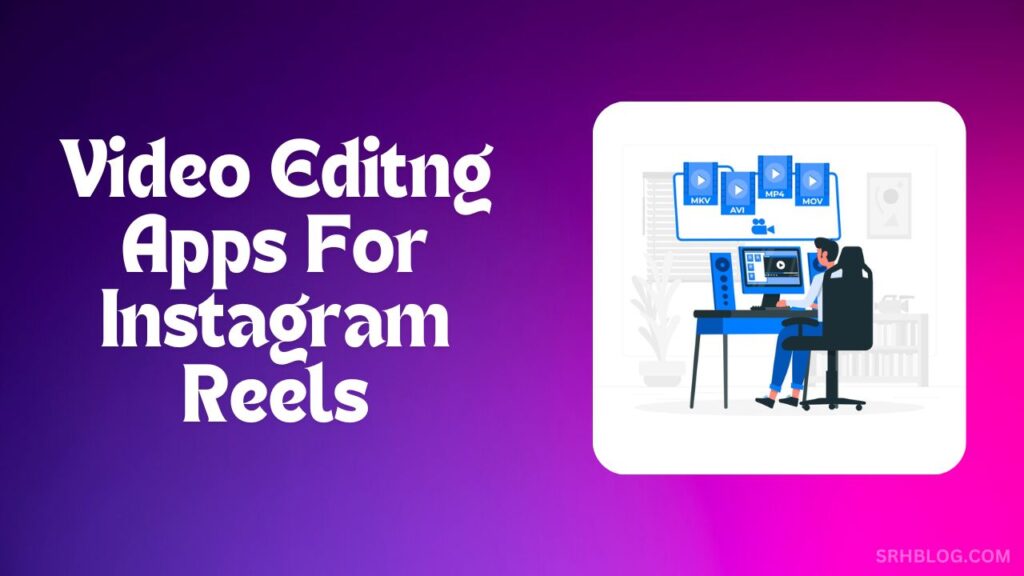
Super detailed review here Sophia. I ditched all SEO plug-ins for the reason that without optimizing I reached 3000 organic visits per month from Google. I focused only on writing in-depth, long form content. The algorithm ranks more than a few. Detailed content matters most at the end of the day. Getting check marks according to the developer’s opinions? Nope; that matters little, in most cases.
Ryan